Node.js - Installations
15 Easy steps to setup and Installation of Node Js
- Download Node js from below url (stable version)
- Install node js in local system (c drive).
- Open cmd prompt
- Write command : npm install express-generator –g (-g global installation) -> Only once in a system
- Open cmd in htdocs folder
- Enter command : “express surgy” in cmd prompt (surgy -> project name).
- Created sury folder in htdocs.
- Goto surgy folder open cmd prompt
- Installing node modules.
- Enter command : “npm install -i”
- And enter command : “npm install body-parser” (dependencies)
- And enter command : “npm install method-override” (dependencies)
- And enter command : “npm start”
- And enter command : “npm install ejs” (To call html files, by default it read “.jade” format files )
- Go to browser type url : http://127.0.0.1:3000 (3000 default port) or localhost:3000
URL : https://nodejs.org/en/
OR
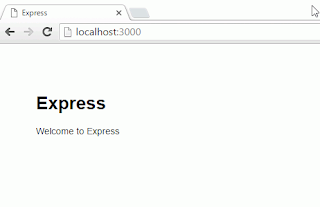







0 comments:
Post a Comment